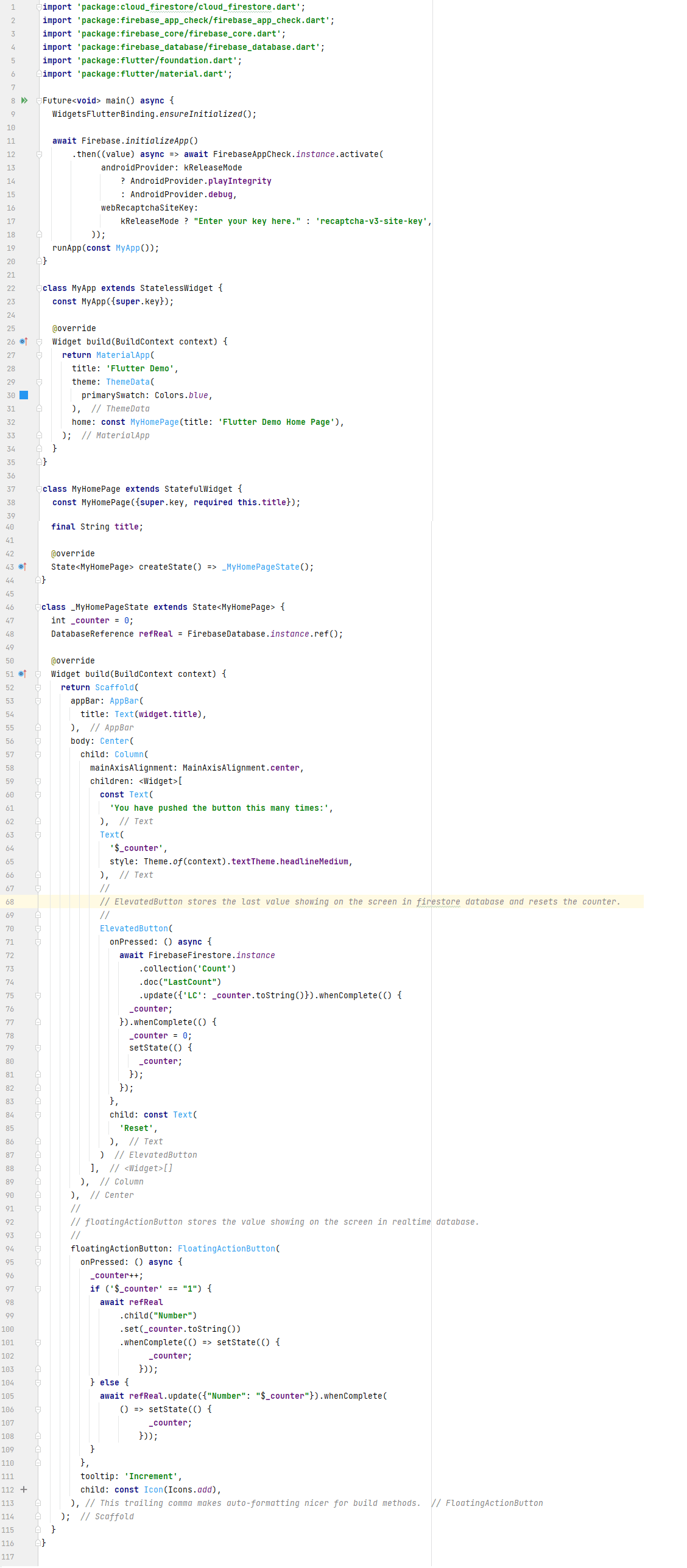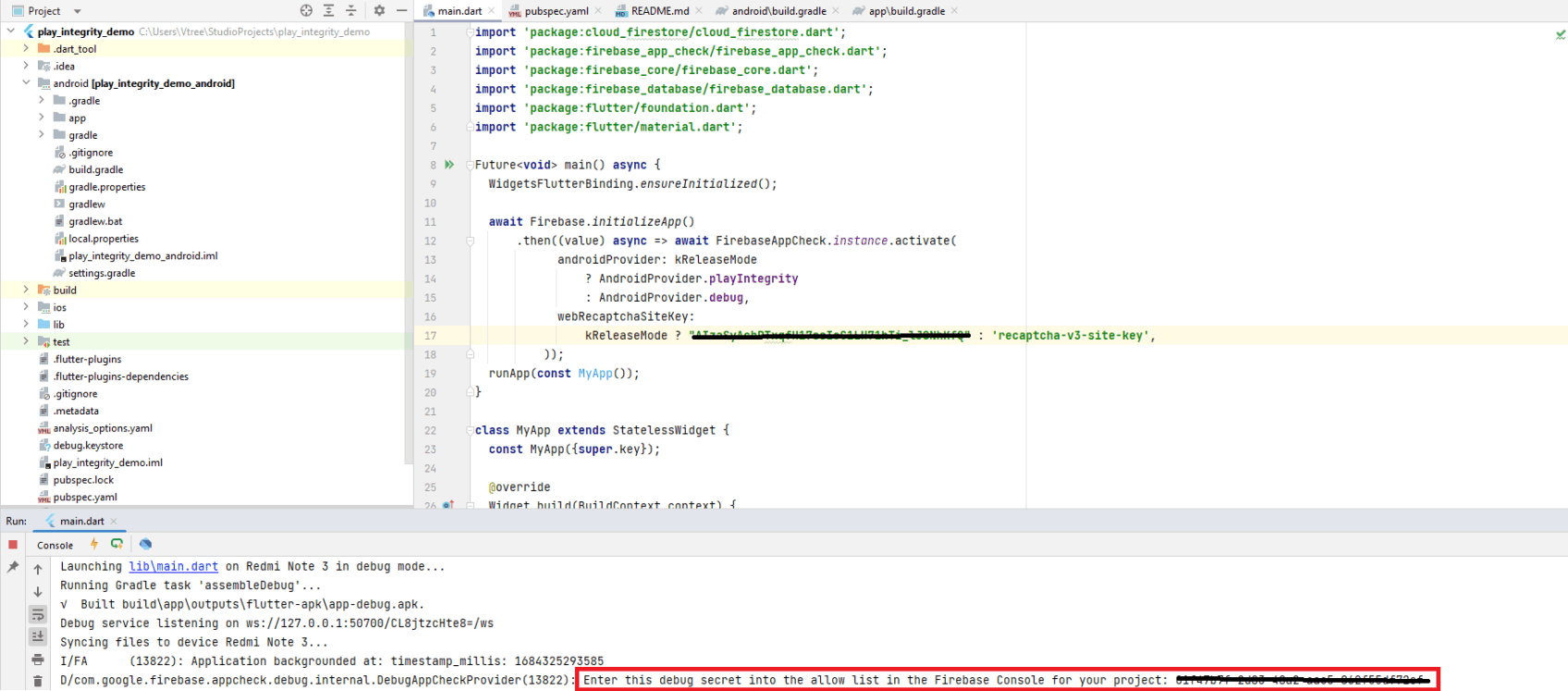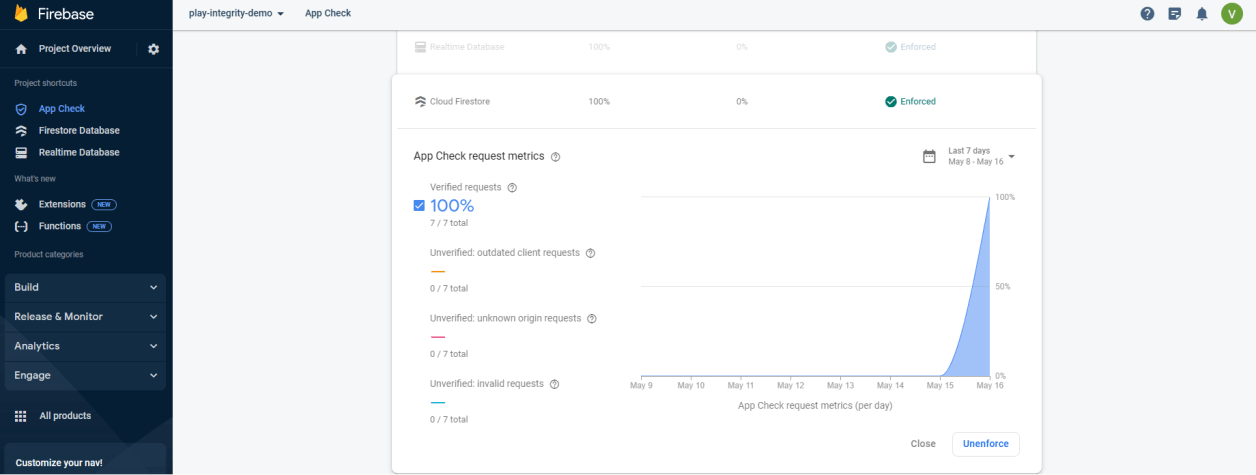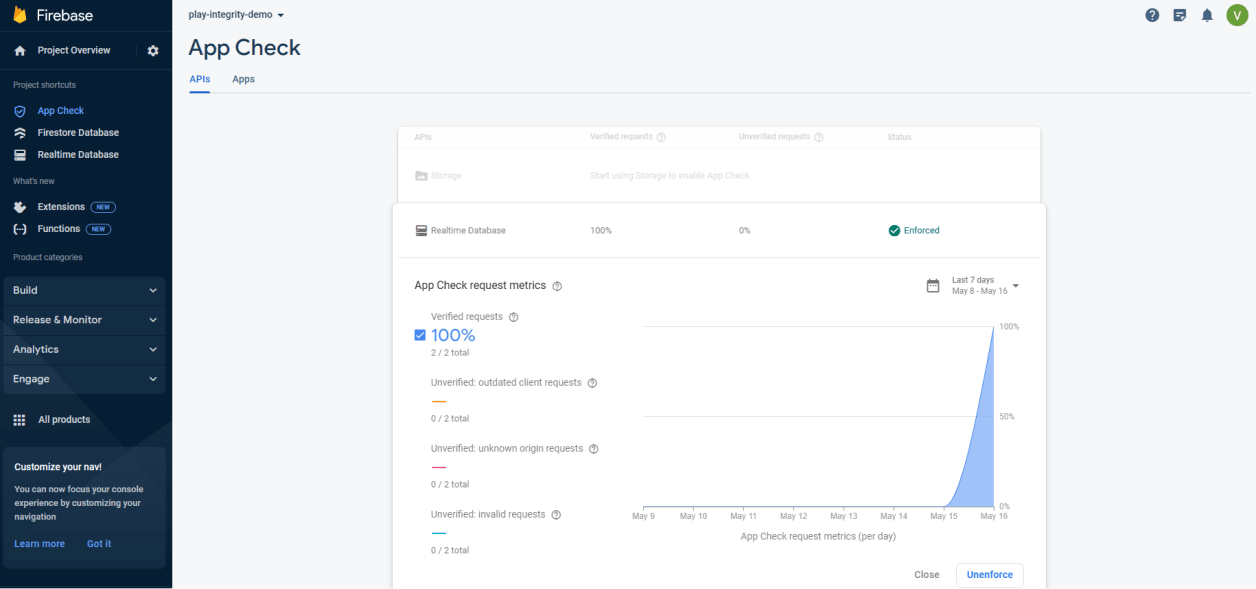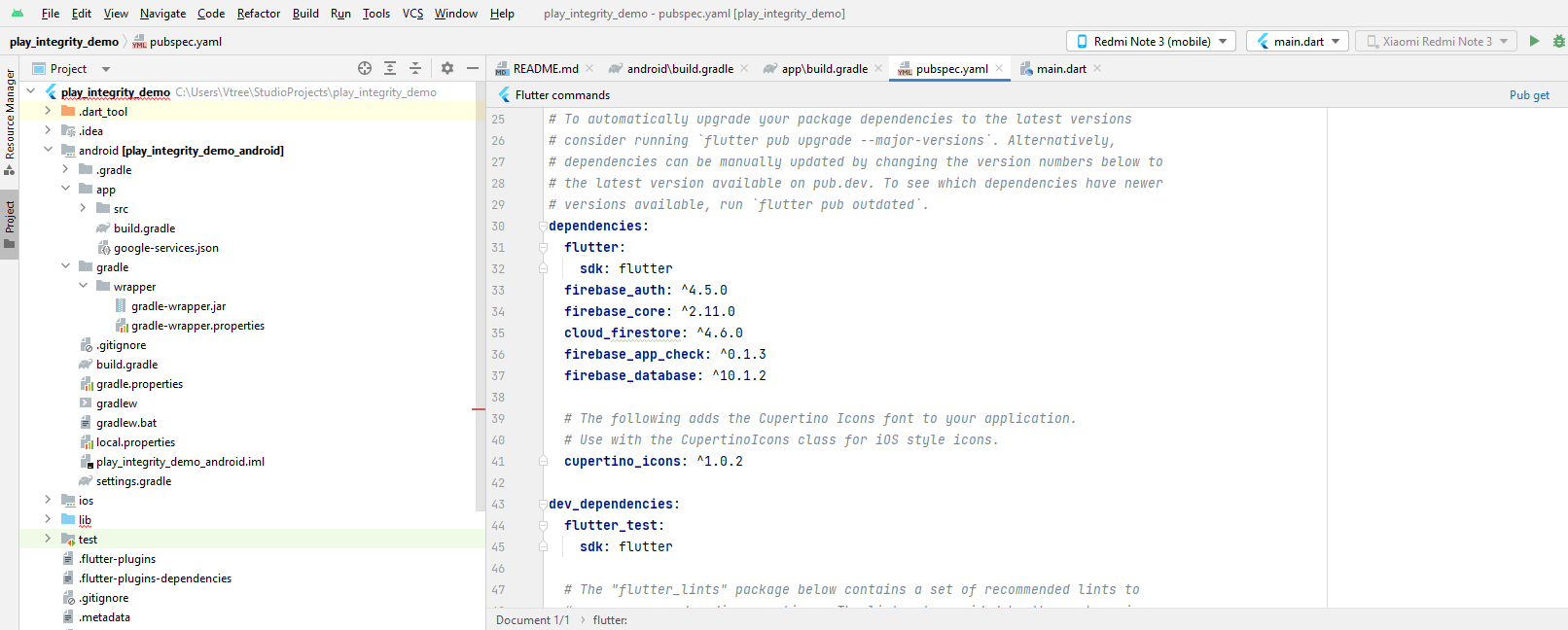
Add these dependencies to pubspec.yaml file
1. Firebase auth,
link: https://pub.dev/packages/firebase_auth
2. Firebase core,
link: https://pub.dev/packages/firebase_core
3. Cloud Firebase,
link: https://pub.dev/packages/cloud_firestore
4. Firebase app check
link: https://pub.dev/packages/firebase_app_check
5. Firebase Database
link: https://pub.dev/packages/firebase_database
(courtesy pub.dev)
click Pub get.